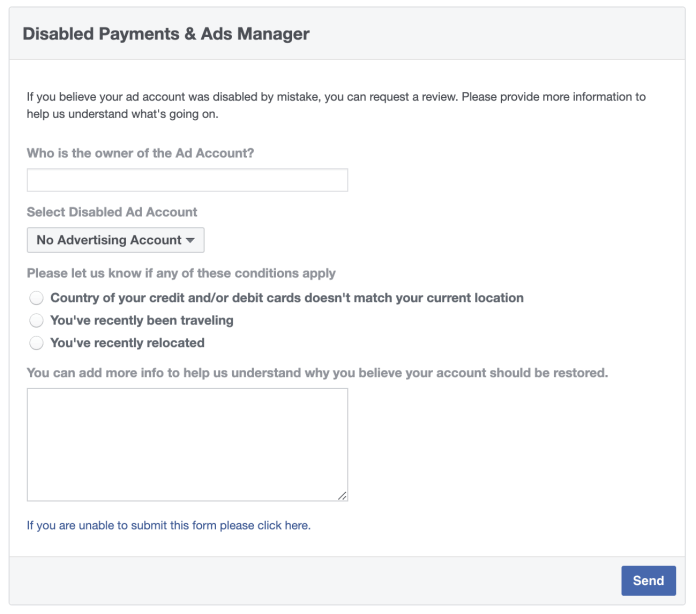TWO MAJOR SOLUTIONS FOR DISABLED FACEBOOK ADS ACCOUNTS
Unfortunately, it has happened…
FACEBOOK ADS ACCOUNTS, Using Ads Manager, you monitored a few Facebook ads campaign you had launched. There was nothing to worry about.
Then one day, you discovered that your Facebook advertising account had been disabled.
Keep your head up! The goal of this tutorial is to help you understand why Facebook may suspend your ads and how you can activate a disabled Facebook ad account.
Let’s get started.
What caused my Facebook Ads account to be disabled?
Facebook considers two things after you launch an ad.
The first step is to examine the ad itself, including its content, targeting settings, and positioning.
Additionally, Facebook ads must adhere to a number of advertising policies and community standards.
Policies for Facebook advertising overview
It’s a wise idea to review Facebook’s advertising guidelines again if you have already reviewed them, as you may be in violation of one.
Review the Facebook Community Standards
It is the same with Facebook’s Community Standards, which define what is and isn’t allowed in advertising. Facebook may also disable your ads account if users report problems with your ads, business page, or other types of content.
Restoring a Facebook advertising account that has been disabled
Facebook’s Business Help Center contains all you need to know about managing and creating your ads and ad accounts. Therefore, if your account has been disabled, you can get back on track by reading the instructions.
You can make an appeal in a variety of ways to save yourself time. There are two ways to appeal Facebook’s suspension of your Facebook ad account:
The first solution. Contact a Facebook representative via live chat
Once the page has opened, click Get Support.

To contact support, click the Chat button.

To help a Facebook representative understand your situation, enter all the requested information and check the question boxes. Let’s talk! Click on the Start Chat button.
Solution 2. Two forms must be filled out
The following two forms can be used to reactivate a Facebook account that has been disabled.
By filling out this form, you can request an ad account review if you believe your account was disabled for violating a policy or standard.
The form below allows you to provide Facebook with detailed information about what happened to your ad account.
Keep checking the Facebook Help Center regularly after you send your request. Your disabled ad account may be reviewed at any time. Your Help Center support inbox will be notified once it has been reviewed.