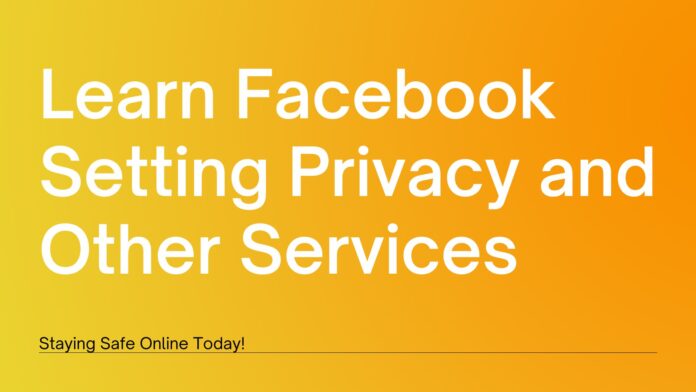Mastering Your Facebook Space: A Guide to Settings, Privacy, and Other Services
How to Learn Facebook Setting Privacy and Other Services, In today’s digital age, Facebook remains a social media giant, connecting billions worldwide. Yet, navigating its ever-evolving settings and managing your privacy can feel like a daunting task. This comprehensive guide empowers you to take control of your Facebook experience, tailoring it to your specific needs and preferences.
Understanding the Facebook Landscape:
Before diving into specific settings, let’s break down the key areas you’ll encounter:
- Profile: Your public persona, showcasing information you choose to share, like profile picture, bio, and cover photo.
- Posts: Updates you share with others, ranging from text and images to videos and live streams.
- Privacy Settings: Control who can see your profile, posts, and activities on Facebook.
- Security Settings: Safeguard your account from unauthorized access and protect your online privacy.
- Notifications: Manage alerts you receive for various Facebook activities, like comments, messages, and friend requests.
- Other Services: Facebook offers additional features like Marketplace, Groups, and Watch, each with its own set of settings.
Privacy Paramount: Taking Control of Your Information:
- Privacy Checkup: Facebook’s built-in tool guides you through essential privacy settings, reviewing profile visibility, posts you’ve shared, and apps connected to your account.
- Who Can See My Stuff?: This crucial setting determines who can view your profile information, posts, and activities. Choose from “Public,” “Friends,” “Friends of Friends,” “Custom,” or “Only Me.”
- Limiting Post Visibility: Decide who can see individual posts. Consider using “Close Friends” for selective sharing within your friend circle.
- Tagging: Control who can tag you in posts and photos and whether tagged posts appear on your timeline.
- Search Visibility: Opt out of appearing in public search results or refine who can find you on Facebook.
- App Permissions: Regularly review and revoke access to apps that you no longer use or haven’t authorized specifically.
Security Savvy: Protecting Your Account:
- Strong Password: Use a unique and complex password, ideally with a combination of uppercase and lowercase letters, numbers, and symbols.
- Two-Factor Authentication: Add an extra layer of security by requiring a code from your phone or email when logging in.
- Login Approvals: Monitor login attempts and approve unfamiliar devices before granting access.
- App Activity: Review which apps and websites are connected to your Facebook account and remove any you no longer trust.
- Manage Third-Party Access: Control which websites and apps can access your Facebook information.
Learn More: Learn Facebook Setting Privacy and Other Services
Optimizing Your Experience: Tailoring Settings to Your Needs:
- Notifications: Customize which notifications you receive to avoid overwhelm. You can also control their frequency and delivery method (email, SMS, etc.).
- Subscriptions: Manage the pages, groups, and events you follow to curate your newsfeed and avoid unwanted content.
- Interests and Ads: Influence the type of ads you see on Facebook by managing your interests and ad preferences.
- Data Download: Access a downloadable archive of your Facebook data, including posts, messages, and information you’ve shared.
Beyond the Basics: Exploring Other Facebook Services:
- Marketplace: Buy and sell secondhand items with privacy settings allowing you to control who can see your listings and contact you.
- Groups: Join communities based on shared interests, with specific privacy options for each group.
- Watch: Discover and manage streaming content, tailoring video recommendations based on your watch history and preferences.
Conclusion: Empowered Choice, Your Facebook Universe Awaits
Navigating Facebook’s complexities can feel overwhelming, but remember, the power lies in your hands. By understanding the key settings, prioritizing your privacy, and tailoring the experience to your needs, you transform Facebook from a data vacuum to a personalized space that serves you.
Embrace the Journey: Remember, mastering your Facebook experience is an ongoing journey. Stay informed about updates, revisit your settings regularly, and don’t hesitate to explore new features and services responsibly.
Beyond Facebook: While this guide focused on Facebook, remember that these principles apply to all online platforms. Take control of your digital footprint, manage your privacy, and make informed choices to create a positive and enriching online experience.
Read More: How to Develop Your Brand Voice