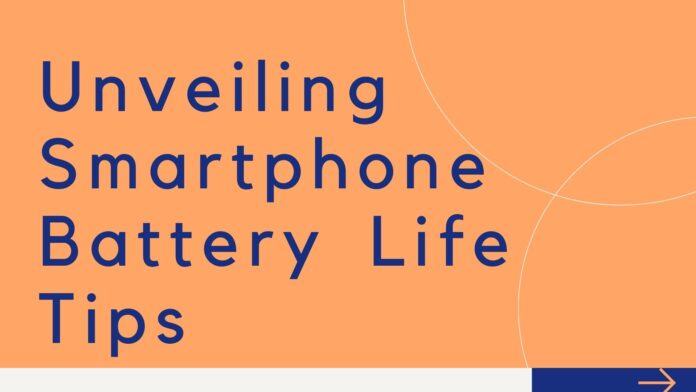Conquering the Charger: Unveiling Smartphone Battery Life Tips
Our smartphones have become indispensable companions, seamlessly integrating into every aspect of our lives. But one persistent enemy threatens this harmonious relationship: battery drain. Fear not, fellow tech enthusiasts! By implementing a few strategic manoeuvres and leveraging the hidden potential of your device, you can transform your smartphone from a battery hog into a marathon runner.
This comprehensive guide unveils a treasure trove of battery-saving tips, categorized to address different aspects of smartphone usage.
Unmasking the Battery Culprits: Identifying Power-Hungry Apps and Features
The first step towards conquering battery drain is pinpointing the offenders. Here’s how to identify the apps and features sapping your precious battery life:
-
App Battery Usage: Most smartphones come equipped with a built-in battery usage monitor. This invaluable tool reveals which apps are consuming the most battery power. Navigate to your settings (Settings > Battery on most Android devices and Settings > Battery on iPhones) to identify the culprits. Apps constantly refreshing in the background or utilizing location services can be significant drains.
-
Location Services: Location services are essential for navigation apps and location-based features. However, unnecessary location tracking can drain your battery. Review your location settings and disable them for apps that don’t require constant location access.
-
Bluetooth and Wi-Fi: While essential for connectivity, Bluetooth and Wi-Fi constantly scan for available networks, consuming battery life. When not in use, consider disabling them. Many devices offer quick toggles in the notification bar for easy access.
-
Automatic Updates: Software updates often include performance and battery-saving improvements. However, automatic updates can occur in the background, draining battery. Consider scheduling updates for times when your phone is charging or opt for manual updates to maintain control.
-
High Refresh Rates: Modern smartphones boast high refresh rate displays for smoother visuals. However, these displays require more processing power, leading to increased battery consumption. If you prioritize battery life over buttery-smooth scrolling, you might consider lowering the refresh rate in your display settings.
Optimizing for Efficiency: Tailoring Your Phone’s Settings
Now that you’ve identified the battery vampires, it’s time to unleash your inner efficiency expert by tweaking your smartphone’s settings:
Mastering the Art of Display Management
-
Screen Brightness: The display is often the biggest battery drain culprit. Lowering your screen brightness is a simple yet effective way to conserve power. Most phones offer automatic brightness adjustments, but you can also manually adjust the brightness to a comfortable level.
-
Auto-Lock: The longer your screen stays on, the more battery it consumes. Set your phone to auto-lock after a short period of inactivity to ensure the screen doesn’t stay on unnecessarily.
-
Dark Mode: Many apps and operating systems now offer a dark mode theme. Dark mode displays use darker backgrounds with lighter text, resulting in less power consumption compared to traditional light themes. Utilize dark mode whenever possible to extend battery life.
Taming Background Activity: Reigning in Unruly Apps
-
Background App Refresh: Background app refresh allows apps to update content in the background, ensuring you see the latest information when you open them. However, this constant activity can drain your battery. Consider disabling background refresh for apps you don’t use frequently.
-
Push Notifications: While push notifications keep you informed, they can also be battery-intensive. Review your notification settings and disable them for non-essential apps. Unveiling Smartphone Battery Life Tips
Power-Saving Mode: Your Secret Weapon in Battery Emergencies
Most smartphones come equipped with a power-saving mode that prioritizes essential functions while reducing background activity and limiting performance. While power-saving mode might affect some features, it’s a lifesaver when your battery is running low. Activate power-saving mode when you know you won’t have access to a charger for an extended period.
Embracing Smart Habits: Behavioural Tweaks for Battery Conservation
Beyond technical adjustments, here are some smart habits that can significantly impact your battery life:
-
Charging Wisely: Avoid letting your battery completely drain before charging. Regularly topping up your phone helps maintain battery health and reduces stress on the system. Additionally, avoid leaving your phone plugged in overnight, as this can contribute to battery degradation over time.
-
Optimize Charging: While convenient, fast charging can generate more heat, potentially impacting battery health in the long run. Whenever possible, use the standard charger that came with your phone.
-
Minimize Data Usage: Cellular data usage can drain your battery. Connect to Wi-Fi whenever possible and consider using data-saving modes offered by some carriers.
Beyond the Basics: Unconventional Tips for Extending Battery Life
While the core strategies above form the foundation of battery optimization, there’s a treasure trove of lesser-known Tips waiting to be discovered:
-
Live Wallpapers vs. Still Images: Live wallpapers add a touch of dynamism to your phone’s screen, but they come at a battery cost due to constant animation. Opt for static images for a battery-friendly alternative.
-
Haptic Feedback: While haptic feedback provides a satisfying physical response to actions, it consumes additional battery power. Consider disabling it if extending battery life becomes a critical concern.
-
Airplane Mode for Offline Activities: Many activities, like reading ebooks or listening to downloaded music, don’t require an internet connection. Utilize airplane mode for these scenarios to conserve battery life by disabling unnecessary background processes like cellular data and Wi-Fi scanning.
-
Battery-Saving Apps (Use with Caution): Several battery-saving apps claim to optimize battery life. While some offer genuine benefits, others can be intrusive or ineffective. Approach these apps with caution and conduct thorough research before installing them.
-
Carrying a Portable Charger: This might seem obvious, but a portable charger is an invaluable tool for situations when a wall outlet isn’t readily available. Opt for a charger with sufficient capacity to fully charge your phone at least once.
Understanding Battery Health: The Long Game
Battery health is a crucial factor in overall battery life. Here’s how to understand and maintain your battery’s well-being:
-
Monitor Battery Health: Most smartphones offer features to monitor battery health. This indicates the battery’s capacity to hold a charge compared to when it was new. A significantly degraded battery might necessitate a replacement.
-
Extreme Temperatures: Exposure to extreme temperatures, both hot and cold, can damage your battery’s health. Avoid leaving your phone in direct sunlight or in a very hot car. Similarly, extreme cold can also negatively impact battery performance.
-
Calibrating Your Battery (Optional): While somewhat controversial, some recommend occasional battery calibration cycles. This typically involves draining the battery completely and then charging it uninterrupted to 100%. However, modern smartphones often handle calibration automatically. Consult your device’s user manual for specific instructions.
Conclusion: Empowering Yourself as a Battery Life Guru: Unveiling Smartphone Battery Life Tips
By implementing these strategies and tailoring them to your specific usage patterns, you can transform your smartphone from a battery-guzzling monster into a reliable companion that lasts throughout the day. Remember, a few small adjustments can make a significant difference. Embrace the power of knowledge, experiment with different techniques, and become a battery life optimization guru!
Read More: crystalxone